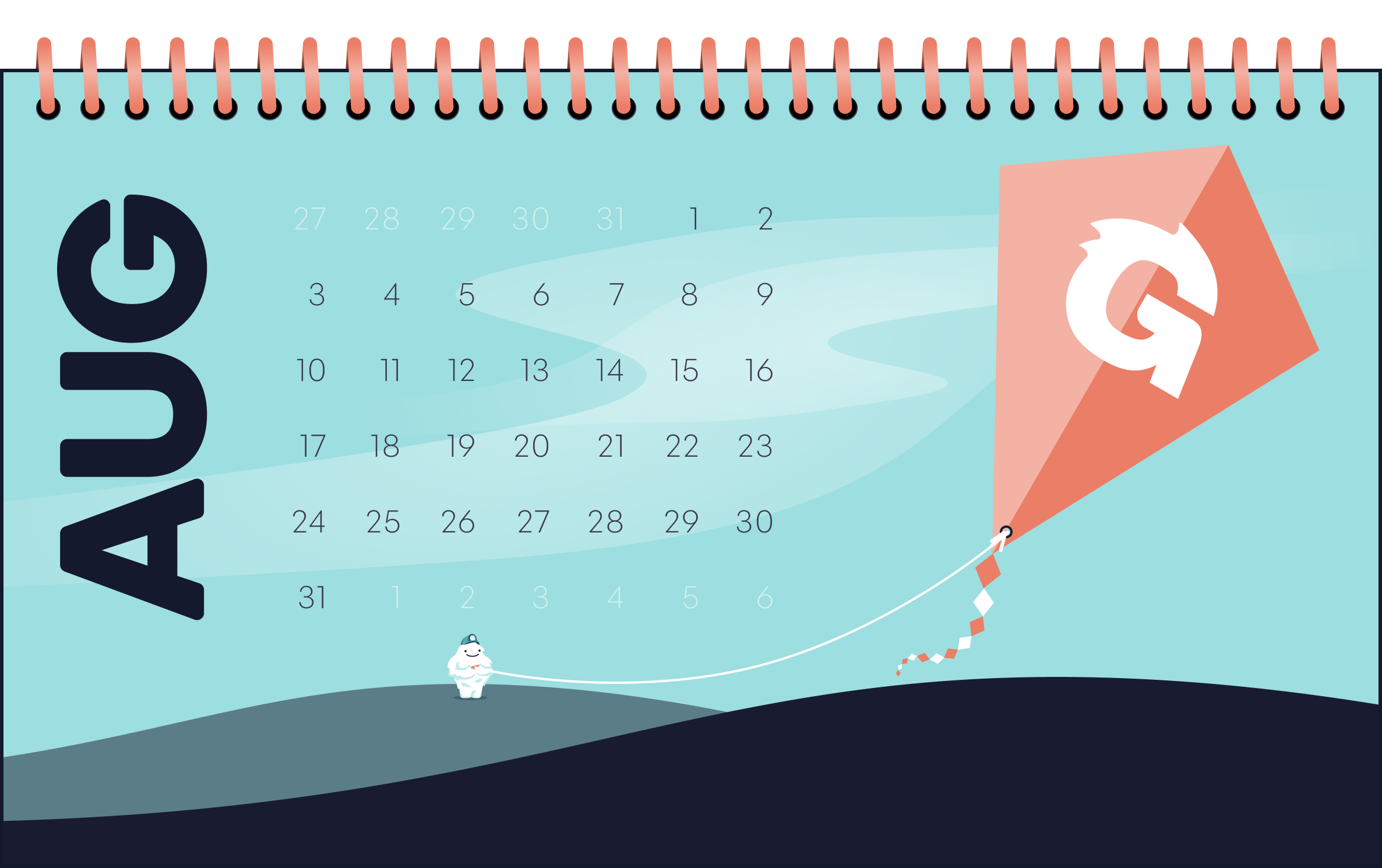Once a month, we send out a newsletter to all Gruntwork customers that describes all the updates we’ve made in the last month, news in the DevOps industry, and important security updates. Note that many of the links below go to private repos in the Gruntwork Infrastructure as Code Library and Reference Architecture that are only accessible to customers.
Hello Grunts,
In the last month, we revealed the new design of the Infrastructure as Code Library, which now consists of three layers: a Module Catalog, Service Catalog, and Architecture Catalog. This is a new standard for infrastructure code and we believe it’ll make it easier than ever to go to prod on AWS! We also updated Gruntwork Landing Zone to support a dedicated logs account and streamline the deployment process, updated Gruntwork Pipelines with support for executing arbitrary infrastructure code (e.g., building Docker images, AMIs, committing to Git, etc), added new modules for Redshift and EC2 backup using data lifecycle manager, and wrote a guide to securely managing secrets with Terraform. In the wider DevOps world, there have been a bunch of new releases: AWS Provider 3.0, Terraform 0.13, CDK for Terraform, and Kubernetes 1.17 support in EKS.
As always, if you have any questions or need help, email us at support@gruntwork.io!
Gruntwork Updates

Introducing: The Gruntwork Module, Service, and Architecture Catalogs
Motivation: While most customers loved being able to directly use modules from the Gruntwork Infrastructure as Code Library (IaC Library) to create their own, custom infrastructure, many of our customers asked for a higher level API to work with—something that let’s them go to prod with less work.
Solution: We’ve created a new design for the Gruntwork IaC Library! It now consists of three layers:
- The Gruntwork Module Catalog: Build your infrastructure by mixing & matching hundreds of reusable, battle-tested modules. This is what you’ve been using the last few years!
- The Gruntwork Service Catalog [NEW]: Deploy off-the-shelf services, without writing any code. Each service combines multiple modules into a highly configurable package that’s designed to be deployed directly to production.
- The Gruntwork Architecture Catalog [NEW]: Deploy proven, end-to-end architectures that contain all the services you need to go to prod, already wired together and fully automated.
What to do about it: Read the introductory blog post to learn more, including code samples and diagrams that show you how each of these catalogs works. The Module Catalog is already available to everyone. The Service Catalog and Architecture Catalog are available now as part of a private, invite-only alpha. If you’re interested, contact us to learn how to get access!

Landing Zone Updates: Dedicated Logs Account and Better UX
Motivation: Since we released our Landing Zone solution, we’ve had a lot of requests from our customers to to support aggregating in a dedicated logs account. We also uncovered some chicken-and-egg issues related to AWS Config and CloudTrail that required you to run apply multiple times across multiple modules, once with AWS Config and CloudTrail disabled, and once with them enabled.
Solution: We’ve updated our Landing Zone solution with support for a dedicated logs account which can be used to aggregate AWS Config and CloudTrail data from all your other accounts! Moreover, we’ve created workarounds for the chicken-and-egg problems related to AWS Config and CloudTrail, so now instead of having to run apply multiple times across multiple modules, you only need to run apply once per AWS account, as you’d expect.
What to do about it: If you’re upgrading an existing Landing Zone deployment, upgrade to the v0.36.0 releases of module-security, making sure to follow the migration guide in those releases notes and the release notes for v0.34.0 too! If you’re deploying your Landing Zone from scratch, check out our dedicated deployment guide instead.

Gruntwork Pipelines Update: Deploy arbitrary infrastructure code
Motivation:**** Back in March, we announced the release of Gruntwork Pipelines, our solution for implementing a secure, automated CI/CD pipeline for infrastructure code. The initial release was limited to just Terraform and Terragrunt: if your deployment workflows depended on building docker images, building AMIs with Packer, or committing changes to Git, you had to do those steps directly on the CI server. This meant that you still had to grant some potentially powerful permissions to the CI server directly (e.g., write access to your Git repos), and mixing a CI servers—which, by design, is used by your entire team to execute arbitrary code—with powerful permissions is not the best idea from a security perspective.
Solution: To address this limitation, we’ve updated Gruntwork Pipelines to support invoking arbitrary scripts—so instead of solely letting you run the built-in infrastructure-deploy-script Terraform/Terragrunt deployments, you can now also run scripts for building Docker images, building AMIs with Packer, committing to Git, and your own custom scripts—all in a secure, locked-down manner that does not require you to give your CI servers powerful permissions. The new version of Gruntwork Pipelines enhances the existing modules with the following feature set:
- Invoke arbitrary scripts. You define the exact scripts that can be used and can limit the arguments passed to those scripts. All of this is enforced in the ECS Deploy Runner Docker container using a custom entrypoint.
- Directly read from AWS Secrets Manager in the ECS Deploy Runner Tasks (as opposed to implicitly reading secrets via environment variable injection).
- Take advantage of our “standard configuration,” which includes four containers for separation of concerns and least privileges:
docker-image-builder,ami-builder,terraform-planner, andterraform-applier. - Build Docker images and push them to ECR using the
build-docker-imagesscript. Under the hood, we use a customkanikocontainer for building docker images in ECS Fargate. - Build AMIs with Packer using the
build-packer-artifactscript. This script now supports securely injecting SSH keys from AWS Secrets Manager. - Automatically update variables in your Terraform code using
terraform-update-variable. This script now supports securely injecting SSH keys from AWS Secrets Manager, updating multiple name value pairs in one call, and specifying the commit message text. - Enforce which Git refs can run
applyin theinfrastructure-deploy-script.
We also updated our example pipeline so that you have an example of how to configure your apps to utilize all this new functionality.
What to do about it: Check out v0.24.0 of the ECS deploy runner, including the migration guide in the release notes to update your existing pipelines and let us know what you think!

New module: Redshift Cluster
Motivation: Amazon’s Redshift gives you a managed, scalable, data warehouse in the cloud.
Solution: We’ve added a new redshift module to module-data-storage! This makes it easy to use Redshift in just a few lines of code:
module "redshift_example" {
source = "git::git@github.com:gruntwork-io/module-data-storage.git//modules/redshift?ref=v0.15.0"
name = "example-cluster"
port = 5439
master_username = var.master_username
master_password = var.master_password
instance_type = "dc2.large"
number_of_nodes = 3
vpc_id = var.vpc_id
subnet_ids = var.subnet_ids
}
What to do about it: Try out the new redshift module and let us know what you think!

New module: EC2 Backup
Motivation: Amazon’s data lifecycle manager allows you to configure automatic EBS volume backups on flexible schedules.
Solution: We’ve added a new ec2-backup module to module-server! This makes it a snap to configure your own EBS backup policies.
What to do about it: Try out the new ec2-backup module and let us know what you think!

New blog post: A comprehensive guide to managing secrets in your Terraform code
Motivation: One of the most common questions we get about using Terraform to manage infrastructure as code is how to handle secrets such as passwords, API keys, and other sensitive data. The right approach to use is not obvious and there are many gotchas and stumbling blocks.
Solution: We wrote a blog post called A comprehensive guide to managing secrets in your Terraform code that goes over the most common techniques you can use—including environment variables, encrypted files (e.g., KMS, PGP, SOPS), and secret Stores (e.g., Vault, AWS Secrets manager)—the trade-offs between them, and important pre-requisites, such as secure Terraform state storage.
What to do about it: Check out the blog post and let us know which secrets management solution you like best!

Open Source Updates
Terragrunt
- v0.23.32: You can now use
dependencyblock references in sub-blocks of theterraformblock withxxx-allcommands. Also fix bug wheredependencyblocks ran irrelevant hooks when retrieving outputs. - v0.23.33: This release introduces a new CLI flag
--terragrunt-debugwhich can be used to initiate debug mode for terragrunt. In debug mode, terragrunt will emit aterragrunt-generated.tfvars.jsonfile into the terragrunt directory which you can use to inspect what TF variable inputs are being passed to terraform. See the docs to learn more. - v0.23.34: Starting this release you can use the provided
Makefileto build the terragrunt binary withmake build. - v0.23.35: There is now an optimization on
dependencyoutput fetching if certain conditions are met. See the updated docs for more information. - v0.23.36: This fixes a bug that was introduced in the dependency retrieval optimization, where it was not accounting for IAM role assume configurations.
- v0.23.37: You can now benefit from dependency optimization even if you are not managing remote state in
generatemode. You can now disable dependency optimization using a feature flag on theremote_stateblock:disable_dependency_optimization = true.
Terratest
- v0.28.8: Added a
terraform.OutputStructmethod that can parse the result ofterraform outputinto a custom struct you provide. - v0.28.9: You can now configure the
-parallelismflag for Terraform by settingterraform.Options. - v0.28.10: Make sure the
-parallelismflag works forxxx-allcommands in Terragrunt too. - v0.28.11: Added a new
aws.GetRecommendedInstanceTypefunction to help us solve the issue where t2.micro and t3.micro instances are each available in some AZs, but not available in others. This module takes in a list of instance types to pick from and returns the recommended one to use, which is one that's available in all AZs in the current region. Also Added a newpick-instance-typeCLI that can be used to execute the same function from the CLI and get a recommended instance type printed to stdout. - v0.28.12: Added several helper functions for AWS Secrets Manager.
- v0.28.13: Fix a bug where the
HTTPDoWithValidationRetrymethod, and most of the otherhttp_helpermethods which call it under the hood, was showing the wrong HTTP method in log statements. - v0.28.14: The error message for when the expected instances could not be found with
GetRandomInstanceandGetRandomInstanceEnow properly indicate that it could be zonal and not just regional. - v0.28.15:
aws.GetRecommendedInstanceTypeWithClientE: A new function that can be used to callGetRecommendedInstanceTypeEwith a preconfigured AWS SDK Go client.
terraform-aws-nomad
- v0.6.4: The
nomad-clusternow allows you to enable scale-in protection using theprotect_from_scale_ininput variable.
terraform-aws-consul
- v0.7.5: The
consul-clusternow allows you to enable scale-in protection using theprotect_from_scale_ininput variable. - v0.7.6: Removed a duplicate
required_versionentry from theconsul-security-group-rulesmodule. This should have no impact on behavior. - v0.7.7: Set default values for
availability_zonesandsubnet_idstonullinconsul-cluster. As of AWS Provider 3.x.x, only one of these parameters may be set at a time on an Auto Scaling Group, so we now have to usenullrather than empty list as our default.
terraform-aws-vault
- v0.13.8: You can now override the data directory for Vault using the
--data-dirargument inrun-vault.
package-terraform-utilities
- v0.2.1: Added a new
instance-typemodule that can tell you which of a list of instance types are available in all AZs in the current AWS region.

Other updates
module-security
- v0.32.4: Fix
ssh_keyparam in one of the examples so that tests will pass. No modules were changed. - v0.32.5: Added a new
logsIAM policy, IAM group, and IAM role that grants access to logs in CloudTrail, AWS Config, and CloudWatch. - v0.33.0: When creating a CMK using the
kms-master-keymodule, you can now provide IAM conditions for the key users. Previously, the module only accepted a list of users, and did not accept any conditions. - v0.33.1: Fix a syntactic error in
account-baseline-securitythat prevented the module from working. Also, fix some test failures that obscured this. - v0.33.2: Adds the
sts:TagSessionpermission to theallow_access_to_other_accountsIAM policy. This will allow session tags. As an example, this is used with the “Configure AWS Credentials” GitHub action. - v0.34.0: Adds support for sending logs to a dedicated logging account as part of our Landing Zone solution, as discussed above. Be sure to follow the steps outlined in the migration guide.
- v0.34.1: Bug fix release for a few issues introduced in v0.34.0.
- v0.34.2: This release adds a role with permissions only to access support, as required by the CIS AWS Foundations Benchmark. Previously, this permission was available in
iam-groups, but not as an IAM role. - v0.34.3: Allows an empty list of users and admins in cloudtrail-created KMS keys. Previously, the
kms_key_user_iam_arnsandkms_key_administrator_iam_arnsvariables were required. They are now optional and default to an empty list. - v0.34.4: This release adds read only permissions to the
read_onlyIAM policy for the Performance Insights service. - v0.34.5: There appears to be a Terraform bug where, when you run
destroy, you can get errors about (valid) references to resources that usecountorfor_each(e.g.,foo.bar[0]). This release has a workaround for this issue, so hopefully,destroyworks correctly now. - v0.35.0: Starting this release, tests are run against v3.x series of the AWS provider.
- v0.36.0: Refactored the
account-baseline-xxxmodules to work around several chicken-and-egg problems related to AWS Config / CloudTrail. - v0.36.1: This release introduces a new module
kms-grant-multi-regionthat allows you to manage KMS grants for KMS keys across multiple regions. - v0.36.2: You can now set the max session duration for human and machine cross account IAM roles managed in the
account-baselinemodules using themax_session_duration_human_usersandmax_session_duration_machine_usersinput vars. - v0.36.3: Resolve
shellcheckissues inaws-auth.
module-ci
- v0.23.2: The
iam-policiesmodules will now output the policy JSON even when the policy is not created. - v0.23.3:
infrastructure-deployerandinfrastructure-deploy-scriptnow supports deploying the repo root path using""for--deploy-path. This is now the default for--deploy-pathwhen it is omitted from the CLI args. - v0.23.4: You can now set the
backend-configoption on theinitcall in theecs-deploy-runnerby passing in--backend-configto theinfrastructure-deployerCLI. - v0.24.0: You can now run arbitrary scripts in a controlled fashion in the deploy runner containers.
- v0.24.1: You can now disable specific containers in the standard configuration by setting the corresponding configuration option to
null. - v0.24.2: Add the ability to set custom tags on all the resources managed by the
ecs-deploy-runnermodule. - v0.24.3: The
infrastructure-deploy-scriptnow supports passing in-var-filetoterraformandterragrunt. - v0.24.4: Update
install-jenkinsto use the new Linux Repository signing keys, as the old ones expired. - v0.25.0: The
ecs-deploy-runnercan now be provisioned with an EC2 worker pool to use as reserved workers to speed up the initial boot sequence for the ECS deploy runner tasks. - v0.25.1:
ecs-deploy-runnernow returns the ECS cluster EC2 worker pool IAM role and ASG name. - v0.26.0: Allows users to include environment variables in the ECS deploy-runner containers. To include an environment variable, use the
environment_varsfield of thecontainer_imagesvariable in theecs-deploy-runnerandecs-deploy-runner-standard-configurationmodules. - v0.27.0: Starting this release, tests are run against v3.x series of the AWS provider.
- v0.27.1: You can now query the available containers and scripts in the
ecs-deploy-runnerusing the--describe-containerscommand. Refer to the updated documentation for more info. - v0.27.2: Update
install-jenkinsto the latest Jenkins version (2.235.5), switch tohttpsURLs for the APT sources, and addDEBIAN_FRONTEND=noninteractiveto allapt-getcalls to ensure the installs don't show interactive prompts.
package-static-assets
- v0.6.5: We now accept new variables
base_domain_nameandbase_domain_name_tagsto lookup the relevant hosted zone so thathosted_zone_idneed not be provided.
module-data-storage
- v0.14.0: A number of updates to the
auroramodule: it now setsaurora-mysql(MySQL 5.7-compatible) instead ofaurora(MySQL 5.6-compatible) as the default engine; it no longer ignores thepasswordparam whensnapshot_identifieris set; it now properly supports settingallow_connections_from_cidr_blocksto an empty list. - v0.15.0: Remove an unused
is_primaryparameter from theauroramodule.
terraform-aws-eks
- v0.20.4: Fix bug where
eks-cluster-workerserrors out on theaws_autoscaling_groupresource in AWS provider versions >v2.63.0. - v0.21.0: The upgrade scripts for
eks-cluster-control-planenow support upgrading to Kubernetes 1.17. Note that in the process, the AWS VPC CNI version was also updated for ALL kubernetes versions to match expectations with AWS. - v0.21.1:
eks-cluster-managed-workerswill now ignore changes todesired_sizeafter the initial deployment, to be compatible with the cluster autoscaler. - v0.21.2: Fix bug where the control plane upgrade scripts fail on python3.
- v0.22.0: The EKS cluster control plane upgrade script now uses the right image tags for the core components. Additionally, this release drops support for k8s
1.13and1.14in the upgrade script.
module-asg
- v0.9.1: Fix bug where
asg-rolling-deployerrors out on theaws_autoscaling_groupresource in AWS provider versions >v2.63.0. - v0.9.2: Adds the ARN of the ASG as an output.
- v0.10.0: The
availability_zonesinput has been dropped from theasg-rolling-deploymodule, which is only used in EC2-Classic mode. To control availability zones, use thevpc_subnet_idsinput variable instead.
module-ecs
- v0.20.5: Fix bug where
ecs-clustererrors out on theaws_autoscaling_groupresource in AWS provider versions >v2.63.0. - v0.20.6: The
roll-out-ecs-cluster-update.pyscript will now directly detach the old instances from ASG in a rollout to ensure the old ones get removed. - v0.20.7: You can now set the permission boundary on the IAM roles created in the
ecs-daemon-servicemodule. - v0.20.8: You can now set the permissions boundary for the ECS service IAM role for ELBs.
- v0.20.9: Add ECS capacity provider functionality to ECS clusters.
- v0.20.10: You can now conditionally shut off the
ecs-clustermodule using thecreate_resourcesinput flag. You can also provide a base64 user data parameter for cloud-init configurations. - v0.20.11: Fix issue an issue with how the
ecs-scriptsmodule could exit with an error when editingcrontab. Fix a number of ShellCheck warnings. - v0.21.0: Starting this release, tests are run against v3.x series of the AWS provider.
- v0.21.1: Add prefix to the ECS capacity providers to support ECS cluster names that begin with
ecsoraws.
terraform-aws-vpc
This module was renamed from module-vpc to terraform-aws-vpc. GitHub automatically redirects traffic to the new name, so no action is required as a result of this change.
- v0.9.0: Switch the
vpc-appandvpc-mgmtmodules from using the deprecatedblacklisted_namesandblacklisted_zone_idsparameters to the newexclude_namesandexclude_zone_idsparameters. - v0.9.1: Adds subnet ARNs to the outputs for
vpc-appandvpc-mgmt. - v0.9.2: Adds the
create_resourcesvariable to allow disabling the module by settingcreate_resources=false. - v0.9.3: In the
vpc-peering-externalmodule, it's now possible to disable the network ACL DENY rules by settingenable_blanket_deny=false. This can be useful when you need to add your own ACLs and you're bumping up against the 20 rule limit. Also, as outlined in the Terraform AWS provider v3 upgrade guide, CloudWatch Logs group ARNs no longer include the:*at the end, which caused a problem in thevpc-flow-logsmodule. This is now resolved.
module-load-balancer
- v0.20.2: Add Load Balancer Listener Rules module, which is an alternative to creating lb_listener_rule resources directly in Terraform, which can be convenient, for example, when configuring listener rules in a Terragrunt configuration.
- v0.20.3: The
arn_suffixattribute is now available as an output from thealbmodule. - v0.20.4: The
lb-listener-rulesmodule now lets you use HTTP headers in conditions via thehttp_headersparam.
terraform-aws-monitoring
- v0.22.0: Update Route53 Health Check Alarms module to accept a map with the alarm’s configuration, allowing to create more than one resource.
package-openvpn
- v0.10.0:
var.subnet_idhas been renamed tovar.subnet_idsand takes a list of subnets. The OpenVPN AutoScaling group will include all subnets specified in the list. - v0.11.0: Use python to manage sleeps to delay resource creation for IAM propagation. This means that you must have python installed on your machine to use this module.
package-kafka
- v0.6.3: You can now install
generate-key-storesusinggruntwork-install.
module-cache
- v0.9.4: Fix the default parameter-group setting value in the
redismodule when using clustered mode.
cis-compliance-aws
- v0.5.1:
custom-iam-entitymodule now supports updating the max session duration of the IAM role.
DevOps News
Terraform AWS Provider v3.0 is out
What happened: HashiCorp and AWS have released v3.0 of the AWS Provider for Terraform.
Why it matters: This is a major new release of the AWS provider, which means that you get new features, such improvements to the Amazon Certificate Manager (ACM) resources, removal of state hashing, and improved authentication ordering. However, major releases also bring breaking changes. In particular, this new version of the AWS Provider only works with Terraform 0.12 and newer and has breaking changes for many individual resources.
What to do about it: We have started work to upgrade the entire Gruntwork IaC Library to be compatible with AWS Provider v3.0. We will announce when this process is complete and how to update. Until then, if you haven’t already, we strongly recommend pinning your AWS Provider version to v2.x by adding code like this:
provider "aws" {
# ... other configuration ...
version = "~> 2.70"
}
Terraform 0.13 is out
What happened: HashiCorp has released Terraform version 0.13.
Why it matters: The new release brings some powerful new features, including the ability to use count and for_each on modules, automatic installation of third-party providers, and custom variable validation! However, the new release also brings some backwards incompatibilities.
What to do about it: As soon as we’re done with the AWS Provider 3.x upgrade, we will move on to upgrade all of our code to work with Terraform 0.13. We will announce when this process is complete and how to update. Until then, if you haven’t already, we strongly recommend pinning your Terraform version to 0.12.x by adding code like this:
terraform {
required_version = "= 0.12.29"
}
CDK for Terraform: Python and TypeScript support for Terraform
What happened: HashiCorp has launched a developer preview of a Cloud Development Kit (CDK) for Terraform.
Why it matters: The CDK allows you to define your infrastructure using a general purpose programming language, such as Python and TypeScript, instead of HCL, while still running Terraform under the hood. For example, you might create a VPC using the following TypeScript code:
class MyStack extends TerraformStack {
constructor(scope: Construct, name: string) {
super(scope, name);
new AwsProvider(this, 'aws', {
region: 'us-east-1'
});
const vpc = new Vpc(this, 'my-vpc', {
cidrBlock: '10.0.0.0/16'
});
new Subnet(this, 'my-subnet', {
vpcId: Token.asString(vpc.id),
cidrBlock: '10.0.0.0/24'
});
}
}
const app = new App();
new MyStack(app, 'vpc-example');
app.synth();
And then deploy as follows:
$ cdktf deploy
Stack: vpcexample
Resources
+ AWS_SUBNET mysubnet aws_subnet.vpcexample_mysubnet_3769B309
+ AWS_VPC myvpc aws_vpc.vpcexample_myvpc_80A1790F
Diff: 2 to create, 0 to update, 0 to delete.
Do you want to continue (Y/n)?
What to do about it: Give the CDK a shot and let us know what you think! We will be trying it out too, especially as the solution matures more.
EKS / Kubernetes updates
What happened: Amazon has announced that EKS now supports Kubernetes version 1.17 and managed node groups no support launch templates and custom AMIs.
Why it matters: The Kubernetes 1.17 release includes Cloud Provider Labels, ResourceQuotaScopeSelectors, TaintNodesByCondition, Finalizer protection, CSI Topology graduating to generally available, and the Windows containers RunAsUsername feature is now in beta. Support for custom AMIs on managed node groups allows you to install custom software while still having EKS run and manage the worker nodes for you.
What to do about: As of v0.21.0, our terraform-aws-eks repo supports Kubernetes 1.17, so feel free to upgrade. We also updated our Comprehensive Guide to EKS Worker Nodes blog post with the new information about managed worker nodes.



- No-nonsense DevOps insights
- Expert guidance
- Latest trends on IaC, automation, and DevOps
- Real-world best practices